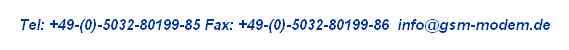GSM FAQ
The focus of this GSM FAQ is on GSM modem / module topics. The AT command set of the most GSM mobile phones is eqaul, so that is users and developers of software for GSM phones can use it too.
Please feel free to have a look at GSM modem first steps also.
Q. My GSM modem appears to be dead. I can get no response from the serial interface. Why?
A. Firstly, make sure that the green ignition line in the power supply lead is connected to the positive supply. Then try connecting to your PC serial port and using Windows Hyperterm to connect to the unit. Hyperterm
comes with Windows XX, but may not be installed by default depending on the options selected when Windows was installed. If "AT" is entered in Hyperterm, the unit should now respond with
"OK".
Remark for GSM phones: Often GSM phones has a software modem and you not be controlled with any Terninal software directly. You have to use the soft modem drives of your phone then.
Q. My GSM modem was working, but now the serial port has locked up. How do I get out of this state?
A. There are various reasons that the modem may get into this state, but the more common ones are power supplies dipping below spec, flow control set incorrectly, and commands being sent to the modem at a greater rate than that at which they can be processed.
Q. What flow control does the GSM module expect on the 9 way D type RS232 interface?
A. Consequently, it is recommended that you explicitly specify flow control as part of the initialisation process. AT+IFC=0,0 will turn flow control off, AT+IFC=2,2 will turn hardware flow control on. This command is described in V25ter, paragraph 6.2.12.
Q. How can I get hold of the GSM standards?
A. V25ter can be downloaded from International Telecommunication Union web site (www.itu.int). GSM07.05 and GSM07.07 can be downloaded from the ETSI website (www.etsi.org).
Q. Which GSM networks support a GSM modem?
A. The GSM modem on this website work at 900 MHz , 1800 MHz and 1900MHz. For service providers in other countries check with GSM Association website (http://www.gsmworld.com) which gives the capabilities of every network worldwide. Also check your roaming agreement as just because the network supports any given feature, this does not mean that the roaming agreement includes it. Please check the SMS roaming careful too, because it could be that there is a roming for voice call and not for SMS.
Q. Any command that I type to the modem returns with "ERROR". Why?
A. The default command termination character is a Carriage Return. If the application software is sending Carriage Return, Line Feed to the modem, the Line Feed character will get prefixed to the next sequence sent to the modem. Any command starting with a Line Feed character will generate "ERROR" as an error message.
Q. The serial interface works OK, but I cannot dial out. Why?
A. First check that there are no call bars or passwords set up on the SIM card. This can be done with the AT+CPIN and AT+CLCK commands, but it is easiest to put the card in a normal mobile phone and check the status on the phones display. Assuming that there are no call bars or passwords, check that the modem is logged onto a network with AT+CREG. No network, no dialling of course. If the network is there, check signal strength with AT+CSQ. This needs to return a value of 12 or better for a reliable data or voice connection. Please not that ATD123456789 starts a data call and a ATD123456789; starts a voice call. The semicolion on the end of the string is the small difference between a voice call and a data call. If you start a data to a a GSM unit with a SIM card without dta subscribtion, then the answer is ervery time "No Carrier".
Q: I have the fax and data subscription, but there is no transfer. Why?
When the service is theorically activated from the provider, it's good to evaluate the technical activation too. The first thing to check is the releise of two phone numbers. If we have both of them, we can proceed with a simple test: from a regular phone dial the fax or data GSM number. If we hear the classic whistle of the modem and the "fax or data call" appears on the cellular display, then we know that the service is correctly activated (the problem depends from other factors). If we hear, instead, the stand-by signal without answer, then we will have to call the provider to check the activation. The problem is solved this way 40% of the times.
Q. How do I check to see when an SMS message arrives?
A. With the command AT+CNMI you can switch the GSM modem in a mode that you will give you a "String" with every incoming SMS. This command is described in paragraph 3.4.1 of the GSM 07.05 specification. Alternatively, the command AT+CMGR can be used to poll the modem for new messages.
Q. How do I know if an incoming call is voice, data, or fax?
A. Turn on extended ring indication, AT+CRC=1. This command is detailed in paragraph 6.11 of GSM07.07 and gives a more verbose output on incoming calls. The default factory setting of GSM module is AT+CRC=0.